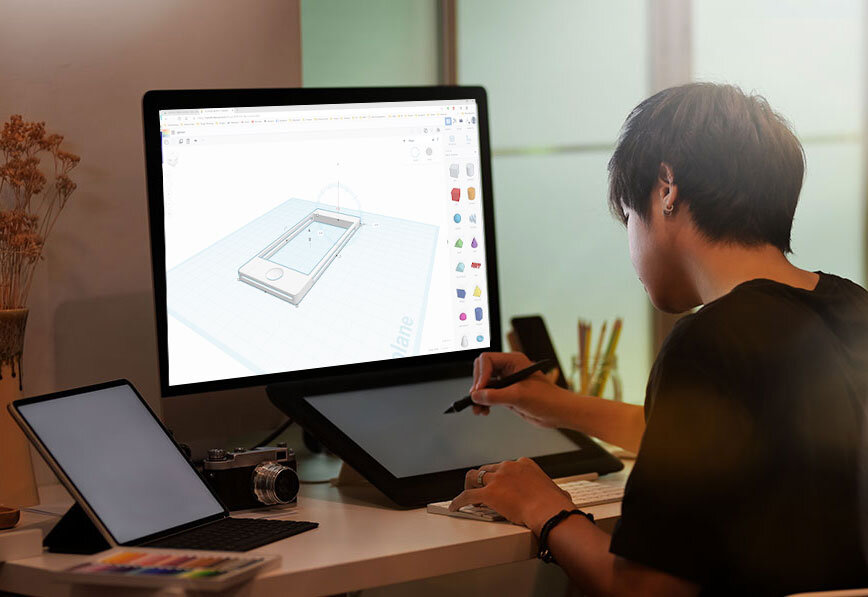
Online Tutorials
The Innovation Hub provides a variety of learning opportunities for FSU students and staff. These tutorials are often designed and developed by our own student interns who are excited to share their own learning journeys with others. Can’t come to the Hub? No problem. We bring the cool projects to you via these online tutorials. The content in this section will be continuously updated so check back frequently for the latest tutorials.
Project-based Tutorials
These tutorials enable you to follow along with the learning videos and engage in hands-on learning. Work files are provided and can be downloaded to your computer beforehand. Works best if you have a second monitor or another mobile device to view two screens at the same time.
3D Print a Starwars X-Wing
3D Printing & Ultimaker Cura (Basic Level)
by Genevieve Ferguson
Print a Star Wars X-Wing while you explore the world of 3D printing, learn how to search for free 3D models, slice them, and print them online or at the Innovation Hub.
Part 1: What is 3D Printing?
Part 2: Manipulate Objects in Cura
Part 3: Slicing in Cura
Part 4: 3D Printer OS
Additional Resource: Learning 3D Printing
Design a Digital Portfolio
[coming soon]
Adobe InDesign (Basic Level)
Why settle for static portfolio pages? Learn to use In-Design to design an interactive portfolio that will wow your future employers.
Making Positivity Sticks
Vinyl Cutting & Adobe Illustrator (Basic Level)
by Jordan Wiener
Design a sticker or poster to keep you feeling positive during the pandemic while learning some basic Adobe Illustrator techniques for vector graphics.
Part 1: Introduction
Part 2: Illustrator Basics
Part 3: Vinyl Cutting
Additional Resource: Essential 2020 Illustrator Training
Quick & Easy Social Media Content [coming soon]
Canva (Basic Level)
Want to craft a compelling message for social or networking media in a matter of minutes? Check out what you can do in Canva.
Making a Collage Poster
Adobe Photoshop (Basic Level)
by Estefania Touza
Learn some of the most commonly used tools in Photoshop to design a social distancing guidelines poster.
Part 1: Introduction
Part 2: Working with Images
Part 3: Using Selection Tools
Part 4: Assembling the Poster
Part 5: Adding Text
Additional Resource: Photoshop 2020 Essential Training: The Basics
Demonstration Tutorials
These are tutorials that show you how to do some of the most common tasks associated with software or technologies available at the Innovation Hub. They are mostly topic-based and provide you with a quick way to learn pick up a new skill or refresh your memory.
3D Design
Tinkercad Basics by Vivi Huynh
How to navigate in 3D space, create, transform 3D objects, and export for 3D printing.
Files from Thingiverse by Vivi Huynh
How to search and download free ready-made 3D models for projects and 3D printing.
2D Design
Adobe Illustrator - Basics by Vivi Huynh
How to navigate Illustrator environment, use shape and drawing tools, use color, apply strokes, and use guides and grids.
Adobe Illustrator - Layers by Vivi Huynh
How to use layers to organize elements in a design and target objects using layers.
Adobe Illustrator - Text & Outlines by Vivi Huynh
How to apply various text tools, use text on a path, and apply outline to text.
Adobe Illustrator - Direct Selection vs Selection Tool
by Vivi Huynh
How to apply various text tools, use text on a path, and apply outline to text.
Additional Resources
Many of the following resources are LinkedIn Learning training courses that can be accessed by FSU students and staff members at no cost through the university. You can access these courses by signing in using your FSU ID and password.
3D Printing
How to 3D Print Using Supports from YouTube
Support Structures Explained from YouTube
Removing Support Structures from YouTube
Test Your 3D Printer’s Clearance & Tolerance from YouTube
How to Post-Process Your 3D Print from YouTube
Video Editing
Adobe Premiere 2020 Essential Training from LinkedIn Learning
After Effects 2020 Essential Training from LinkedIn Learning
2D Design
Illustrator 2020 Basics from LinkedIn Learning
Photoshop 2020 Essential Training: The Basics from LinkedIn Learning
InDesign 2020 Essential Training from LinkedIn Learning

Discovery consists of seeing what everybody has seen and thinking what nobody has thought.
- Albert Szent-Gyorgy, Nobel Peace Prize Winner





